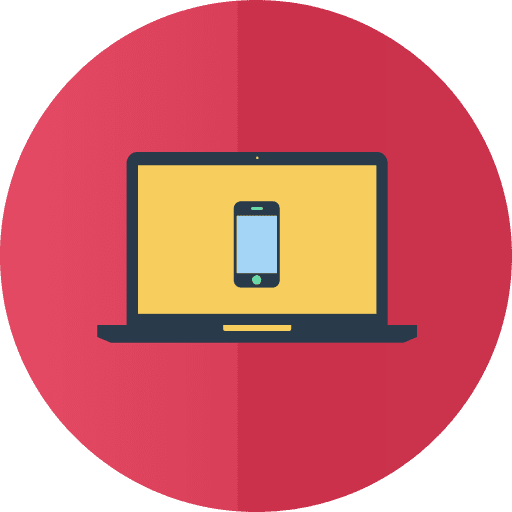EYFS
Children at the end of reception, to achieve expected progress, are required to complete a program on the computer, use hardware to interact with age-appropriate computer software e.g. clicking on icons to make different things happen, as well as recognise that a range of technology is used in places such as homes and schools and select and use technology for particular purposes.
To achieve exceeding in this area, children are expected to, as well as the above, find out about and use a range of everyday technology.
KS1
For KS1 the new curriculum has divided the study of Computing into 3 areas: CS (Computer Science), IT (Information Technology) and DL (Digital Literacy).
One way of thinking about these aspects is as the foundations, applications and implications of computing. The aims for the subject as a whole reflect this distinction. [All pupils] can understand and apply the fundamental principles and concepts of computer science, including abstraction, logic, algorithms and data representation. (CS) [All pupils] can analyse problems in computational terms, and have repeated practical experience of writing computer programs in order to solve such problems. (CS) [All pupils] can evaluate and apply information technology, including new or unfamiliar technologies, analytically to solve problems. (IT) [All pupils] are responsible, competent, confident and creative users of information and communication technology. (DL)
Children at KS1 will learn to understand what algorithms are; how they are implemented as programs on digital devices; and that programmes execute by following precise and unambiguous instructions. Create and debug simple programs. Use logical reasoning to predict the behaviour of simple programs.
Use technology purposefully to create, organise, store, manipulate and retrieve digital content.
Recognise common uses of information technology beyond school. Use technology safely and respectfully, keeping personal information private; identify where to go for help and support when they have concerns about content or contact on the internet or other online technologies.
KS2
The study of Computing for KS2 has also been divided into the 3 subsections; CS, IT and DL.
Children at KS2 will learn to design, write and debug programs that accomplish specific goals, including controlling or simulating physical systems; solve problems by decomposing them into smaller parts Use sequence, selection, and repetition in programs; work with variables and various forms of input and output. Use logical reasoning to explain how some simple algorithms work and to detect and correct errors in algorithms and programs. Understand computer networks including the internet; how they can provide multiple services, such as the World Wide Web. Appreciate how search results are selected and ranked.
Use search technologies effectively. Select, use and combine a variety of software (including internet services) on a range of digital devices to design and create a range of programs, systems and content that accomplish given goals, including collecting, analysing, evaluating and presenting data and information.
Understand the opportunities networks offer for communication and collaboration. Be discerning in evaluating digital content. Use technology safely, respectfully and responsibly; recognise acceptable/unacceptable behaviour; identify a range of ways to report concerns about content and contact.
Purple Mash
At Caldmore Primary Academy, we have implemented the Purple Mash scheme to deliver the computing curriculum. Purple Mash is a comprehensive suite of online learning tools and content, designed to be used by Primary aged children in the classroom and at home.
Parent Portal allows you to easily see the learning your child has been doing on Purple Mash, including any comments on work from teachers, homework (2Dos), rewards and so much more. You will never miss out on being informed of your child’s learning as Parent Portal sends all registered users a weekly digest email. You can start using Parent Portal today by following the 3 simple steps below:
- Step 1: Enter URL on your child’s login card.
- Step 2: Click ‘Register as a parent’.
- Step 3: Enter the ‘Parent Code’ on your child’s login card and follow additional instructions.
Login cards can be obtained from the school office, or you can request your child’s teacher on ClassDojo.

Computing Club
Computing Club further extends children’s learning, using innovative computing technologies. It is designed to advance your child’s computing skills outside of that normally taught in in the KS1/2 school computing curriculum.
It currently takes place every Wednesday between 3.20 and 4.05pm.